Default Grid Texture Pack [default_grid]
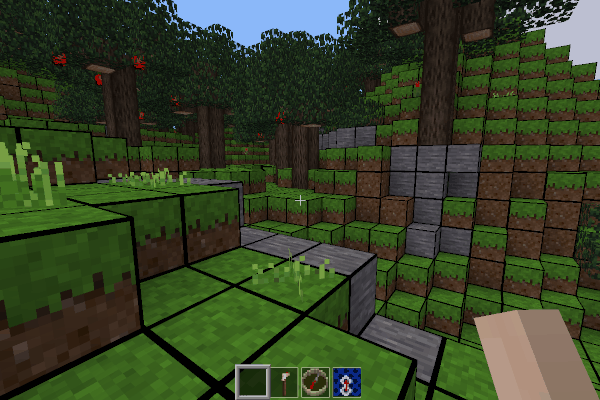
Adds a grid overlay to the Minetest Game 5.0 default textures.
- Places grid over a large selection of default nodes. (Currently 239 different nodes supported, although more than half are stairs.)
- Note however that I have intentionally omitted trees, plants, liquids, tools, and irregular shapes like fences and ladders.
- Grid overlays are drawn at 32px for a finer grid, which means default textures will be scaled to 32px.
- Very small, uses override.txt and only a half-dozen grid image files.
By the way, does anyone happen to know what character to use for comments in these override.txt files?
Get it at: https://github.com/kestral246/default_grid
License:
textures: CC BY-SA 3.0
code: LGPL-2.1
edited:
- Renamed to default_grid.
- Fixed texture license, so it now matches Minetest game.
- The bulk of this texture pack is in the override.txt file, which is 828 lines of text that maps my six new grid textures onto the normal, previously existing minetest game textures. This file is clearly not textures, but is it code? Just in case, I've added a LGPL-2.1 code license, which also matches Minetest game.
